- AI SPRINT
- Posts
- [AI SPRINT] GPT-5: The Update Everyone is Mad About (But is Pretty Good)
[AI SPRINT] GPT-5: The Update Everyone is Mad About (But is Pretty Good)
This Week: A deep dive into GPT-5 — OpenAI’s biggest release yet, why it feels broken, and how to make it work for you.
OpenAI’s long-hyped GPT-5 was released last week. For many, it landed with a deep thud. In today’s newsletter, I’ll highlight what you need to know and how to get the best out of it.
To show you what’s going on, here’s a quick story from Amazon Alexa. When we built Alexa, one of the biggest challenges wasn’t creating timers, playing music, or looking up information—it was user intent. Alexa needed to detect whether “play some jazz” meant music, “set a timer” meant a countdown, or “what’s the weather” meant a forecast.
To address that, we built a hidden router to match what users asked for to the best-fit skill to handle the request. If we got it wrong, Alexa felt dumb.
Now, many years later, OpenAI is introducing similar capabilities within GPT-5, aimed at simplifying its use, better serving users, and increasing efficiency. Instead of routing to “skills” like we did with Alexa, it decides between different language models, with different levels of “thinking” and “verbosity”.
Although this is certainly the right long-term move, because it isn’t implemented well, it is causing most of the complaints about GPT-5. To top it off, because the choice is invisible, it leaves users uncertain why it is working so inconsistently.
OpenAI will continue to improve how this works, as they did just last night with a new batch of updates, and I’m confident that over time this new approach will serve users well. Today, I’ll share what you need to know to help you get the most out of GPT-5.
But first, a quick follow up to ChatGPT Agents.
In the last AI SPRINT, I did a deep dive into ChatGPT Agent and recommended holding off on employee use until your policies and guidance are up to date.
We’ve now built a new AI Use Policy Template and an Enterprise AI Agent Policy, that sets clear guardrails for both employee-created and enterprise-wide agents—preparing your company for the future.
Want a copy? Just hit reply.
What OpenAI released with GPT-5
OpenAI calls GPT‑5 a unified system that automatically switches between different reasoning modes. Here’s what matters, focused on ChatGPT users.
Chat Models: Three “chat” models run behind the scenes: GPT-5-Nano, GPT-5-Mini, and GPT-5. Nano has the fastest speed, but lowest capability and cost, and GPT-5 the highest capability and cost, but slowest speed.
Reasoning Effort: There are four “reasoning” efforts: “Low”, “Medium”, “High”, and “Pro”. More effort means better reasoning but slower, costlier responses.
Model Router: A new “router” chooses the mix of model and reasoning effort for each message. Check out this image for a visual explanation of the model choices (blue arrow) and how the model performance compares to others.
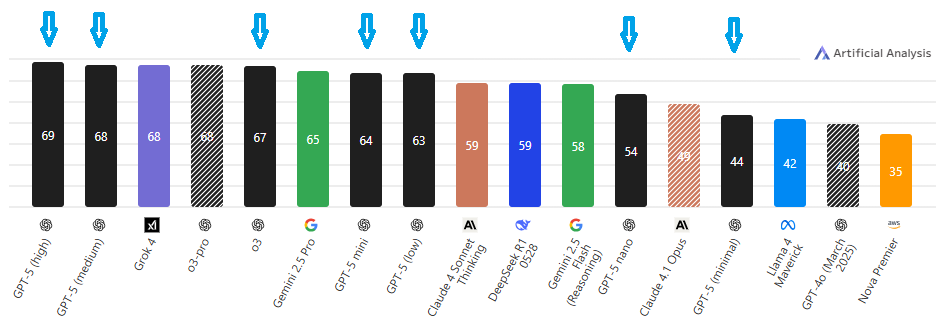
Model selection: Changed again just last night, the model selection reduces user control, giving users the (current) options of “Auto”, “Fast”, “Thinking”, and “Pro”, plus now “Additional Models” if you have that enabled in settings, giving you again access to 4o, o3, 4.1 (4.5 is reserved for Pro users).
Accent color and personalities: The ChatGPT interface sports a fresh accent color you can define in your settings, and there are now five “personalities” (Default, Cynic, Robot, Listener, Nerd) to adjust the interaction tone (look in Settings > Customize ChatGPT).
Built for agents and software development: The stated purpose of GPT-5 is to enable agent workflows and software development use cases. To support that, they increased stricter rule following (decreasing randomness), reduced personality traits, and focused on agent needs, such as access to reliable tools.
Accuracy and safety improvements: OpenAI claims GPT‑5 scores 74.9 % on the SWE‑bench coding benchmark and 89.4 % on the GPQA reasoning test, beating GPT‑4o. The hallucination rate dropped to 4.8 %, and harmful outputs decreased by 35%.
Usage limits: Plus users now get 160 messages every 3 hours. Pro, Team, and Enterprise uses get unlimited access to GPT-5, and increased “Reasoning” use from 100, to 200, now 3,000 messages per week! Whew, this changes fast.
Increased context: Although technically GPT-5 can handle up to 400k tokens in a single context window via the API, ChatGPT is still limited to 32k tokens for most users (128k for Pro and Enterprise).
Why people are furious
You’re not alone if you think GPT‑5 feels worse. There are thousands of complaints across Reddit, X, and elsewhere. The complaints include:
Hidden routing confusion: Because the router picks the model, some questions use Nano or Mini when users expect full reasoning. Responses feel inconsistent, even though the engine is working as designed.
Less personality: Many miss GPT‑4o’s warmth, or GPT-4.5’s human style. GPT‑5 is more direct, especially when using the minimal reasoning mode. Now, Sam has given 4o back, and promised personality improvements to GPT-5 are on the way.
Rate limits: Free and Plus users burn through the Thinking cap quickly; hitting the limit forces them onto Mini or Nano.
Router bugs: Sam Altman acknowledged a bug in the router that made GPT‑5 seem dumber and promised to adjust the decision boundary and increase rate limits for Plus users.
Image generation slowness: The speed of generating an image is dramatically slower, almost to the point of unusable.
Focus on cost savings: The router seems to bias toward using the cheapest model generally, increasing hallucinations and decreasing instruction following.
On top of the issues above, each problem is amplified because the router will change models on a per-message basis. In one message it may work great, and then the next give a terrible response.
Further, because OpenAI focused this release on agents, they require GPT-5 to follow instructions more precisely in reasoning responses. As a result, they state in their new Prompting Cookbook that poorly constructed prompts with conflicting instructions can be more damaging to GPT‑5 than to other models because it spends reasoning tokens trying to reconcile contradictions rather than choosing an instruction at random. To assist, they published a new Prompting Optimizer—worth checking out if you have complex prompting needs.
How best to use GPT-5 today
To thrive with GPT‑5, you need to coach it:
Watch the “Thinking…” indicator. When the deeper model runs, you’ll see a small thinking icon. If you get a short answer, click “+” and ask for “more thinking”.
Force the model. You can now control the model being used in the model drop down, with new options of Auto, Fast, Thinking, or Pro.
Enable “Additional Models“. You can bring most of the prior models back by enabling this in your user settings.
Ask to think step‑by‑step. Add phrases like “Think about this:”, “Think step by step with reasoning” or “Explain your thought process briefly at the start” to trigger a reasoning mode directly.
Define clear steps and stop criteria. OpenAI’s new prompting cookbook recommends breaking tasks into numbered steps and stating limits—like when to stop searching for information.
Meta‑prompt. Ask GPT‑5 to critique and improve your prompt: “Here’s my prompt: [PROMPT]. What should I change to make you follow instructions consistently?”
Be aware of context limits. In ChatGPT, for most users, keep context under 32k tokens; bigger documents require API usage or the Enterprise plan.
What’s working well in my testing
Despite the backlash, I’m seeing notable improvements:
Hallucination / Accuracy: Factual accuracy seems to have greatly improved. I have yet to see any obvious factual error.
Instruction following: The model adheres better to instructions overall, though it can frustratingly slip when it switches to a Nano/Mini model.
Speed: It is faster for general interactions, including Thinking. Only image generation is slower.
Clarity: Responses are more concise and less flowery/overwritten.
Stability: The UI crashes less and handles longer conversations better.
Personal touches: I appreciate the new accent color and the ability to pick a “Cynic” or “Listener” persona. Still playing with them, however.
Coding, Prototyping: Doing great in my tests. In one prompt it created a UI for an application that was great, which I imported to Replit to build out.
Agentic tasks: It’s doing a great job at all agentic tasks I’ve given it. This can’t be understated—the agent capabilities now will knock your socks off. Try them.
My biggest struggle is on writing: moving from Agents, Deep Research and Thinking that produce high quality writing and research, and then having GPT-5 take over and assign a Mini or Nano model for modifications.
Final Thought
GPT-5 is the first drop of a fully new architecture—a unified, auto-routing system that picks the model for you. I think that is the right move and it will only get better. Casual users get speed and accuracy with less friction. Power users? You might grind your teeth at the opacity and limits, but over-time it will improve and you’ll learn your way around.
The “lost personality” chatter feels like déjà vu from my Alexa days—clarity, reliability, and safety often mute the charm. Some of it you can claw back with Cynic or Nerd personas and sharper prompts, but I also think OpenAI will bring back some of that due to user feedback (and Sam confirmed last night as well).
Don’t forget: three years ago it was GPT-3.5 and “what is AI?”. Now we’re arguing if it seems funny or empathetic enough and expanding AI to billions of people. That’s progress. That’s chaos. And it’s only the beginning.
About Trent: Trent Gillespie is an AI Keynote Speaker, CEO of Stellis AI, former Amazon leader, and advisor on building AI-Native, AI-Enabled businesses. Book Trent to speak to your group or book a call to discuss using AI within your business.
Tell us what you thought of today's email. |
Did someone forward this newsletter to you? If you're not already signed up, you can subscribe to AI SPRINT™ for free here.